How to Create Legal Symbols Using Keyboard Shortcuts
Resources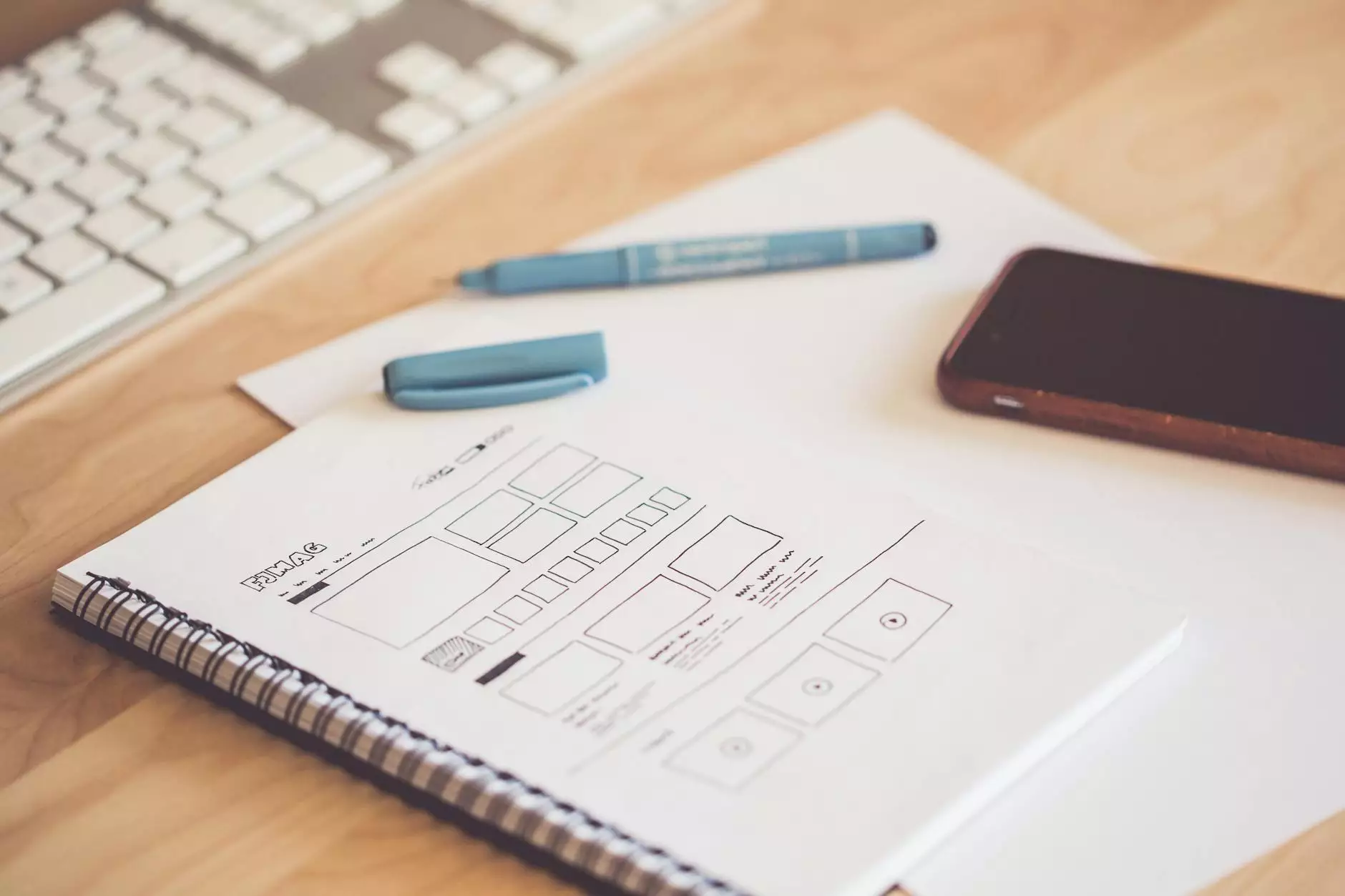
Introduction
Welcome to VeroAir Web Designer, your go-to service provider for website development in the business and consumer services industry. In this comprehensive guide, we will explore how to create legal symbols using keyboard shortcuts. These shortcuts can enhance your web design and save you valuable time. Let's dive right in!
The Importance of Legal Symbols
Legal symbols play a crucial role in conveying information accurately and efficiently. Whether you are designing a legal website, drafting legal documents, or simply referring to legal content, it's essential to be familiar with the various symbols and their corresponding shortcuts.
Common Legal Symbols
Before we delve into the keyboard shortcuts, let's familiarize ourselves with some common legal symbols:
- § - Section symbol
- © - Copyright symbol
- ® - Registered trademark symbol
- ™ - Trademark symbol
- £ - Pound sterling symbol
- € - Euro symbol
- ¢ - Cent symbol
- — - Em dash
- – - En dash
- … - Ellipsis
Keyboard Shortcuts
Now, let's take a look at the keyboard shortcuts you can use to create these legal symbols:
Section Symbol (§)
To type the section symbol, simply hold down the Alt key and enter 0167 on the numeric keypad. Release the Alt key, and voila! You have your section symbol.
Copyright Symbol (©)
The copyright symbol can be created by holding down the Alt key and entering 0169 on the numeric keypad. Release the Alt key, and there it is! The copyright symbol is now at your fingertips.
Registered Trademark Symbol (®)
If you need to display the registered trademark symbol, hold down the Alt key and type 0174 on the numeric keypad. Release the Alt key, and your website or legal document will look even more professional!
Trademark Symbol (™)
To add the trademark symbol, simply hold down the Alt key and type 0153 on the numeric keypad. Release the Alt key, and you are ready to impress with this registered symbol.
Pound Sterling Symbol (£)
If you need to incorporate the pound sterling symbol, hold down the Alt key and enter 0163 on the numeric keypad. Release the Alt key, and your content will have that professional touch.
Euro Symbol (€)
For the euro symbol, press and hold the Alt key while typing 0128 on the numeric keypad. Release the Alt key, and you'll see the euro symbol perfectly displayed in your web design or legal document.
Cent Symbol (¢)
To insert the cent symbol, hold down the Alt key and enter 0162 on the numeric keypad. Release the Alt key, and your content will have that extra professional touch.
Em Dash (—)
To use the em dash, hold down the Alt key and type 0151 on the numeric keypad. Release the Alt key, and you'll have the longer dash commonly used in legal writing, separating phrases or clauses.
En Dash (–)
For the en dash, hold down the Alt key and enter 0150 on the numeric keypad. Release the Alt key, and you'll have the shorter dash commonly used to indicate a range or connection.
Ellipsis (…)
To create the ellipsis symbol, hold down the Alt key and type 0133 on the numeric keypad. Release the Alt key, and your content will have that sleek dot-dot-dot representation.
Conclusion
Congratulations! You've now learned how to create legal symbols using keyboard shortcuts. By incorporating these symbols into your web design or legal documents, you can enhance accuracy, professionalism, and readability. Remember, utilizing shortcuts not only saves time but also adds an extra layer of finesse to your work. Trust VeroAir Web Designer for all your website development needs in the business and consumer services industry. Reach out to us today for top-notch services and groundbreaking designs!




