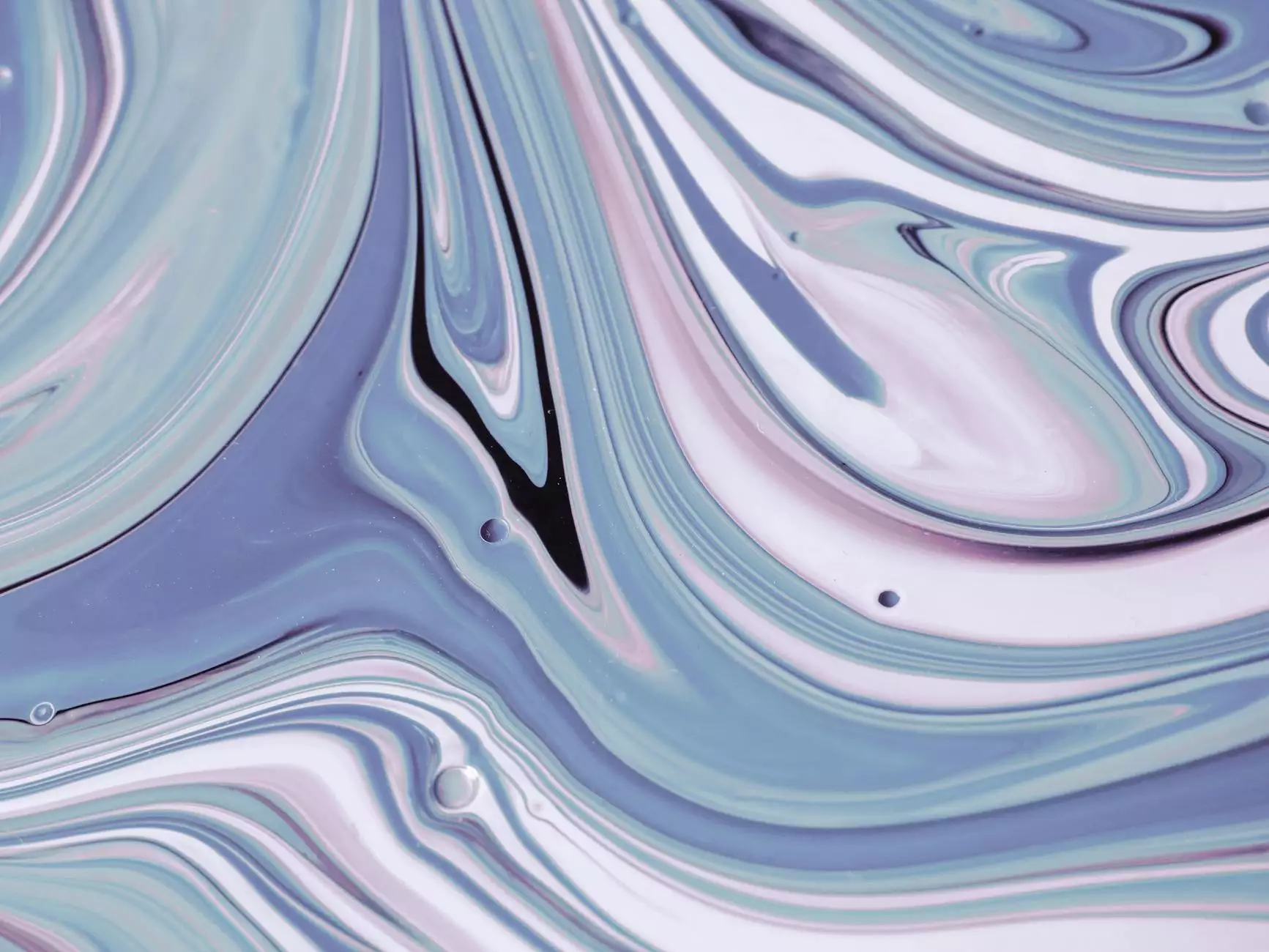How to Print a Booklet: A Comprehensive Guide
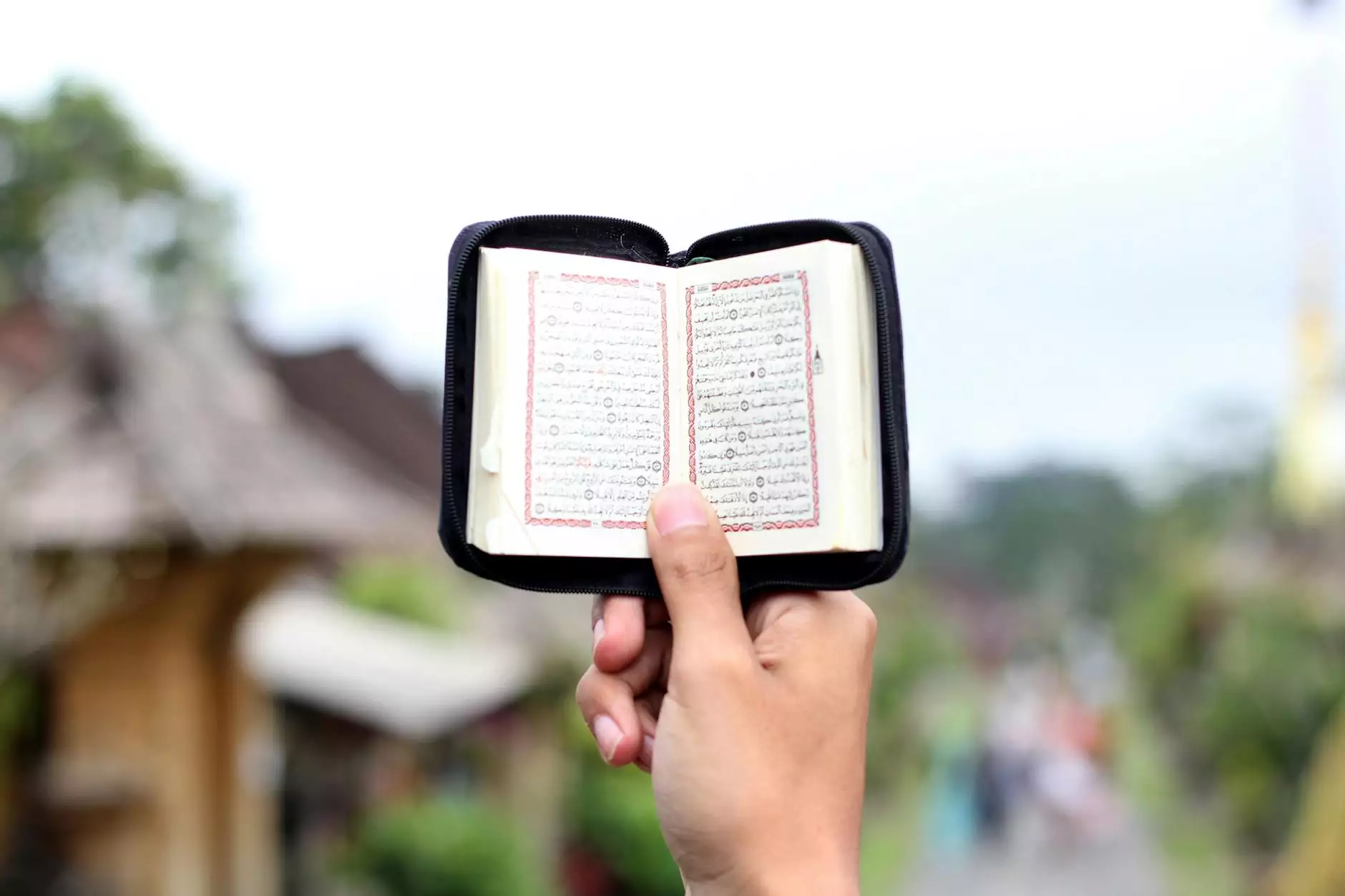
Printing a booklet is an essential skill for various purposes, including schools, businesses, and personal projects. Booklets can serve as informative guides, portfolios, or event programs. Understanding how to print a booklet effectively can elevate your materials and ensure that they look professional and polished. In this article, we will explore everything you need to know, from planning and design to printing and binding.
The Importance of Planning Your Booklet
Before diving into the printing process, it’s crucial to plan your booklet carefully. Proper planning ensures that your final product meets your objectives and resonates with your audience. Here are key steps to consider:
- Define Your Purpose: What is the main goal of your booklet? Are you providing information, showcasing products, or promoting an event? Understanding the purpose will guide your content and design choices.
- Identify Your Audience: Knowing who will read your booklet can help tailor the language, tone, and content. A corporate audience may require a different approach than a creative one.
- Choose the Right Format: Booklets can come in various formats, such as half-fold, tri-fold, or saddle-stitched. Selecting the right format based on your content length and type is vital.
Designing Your Booklet
A well-designed booklet is pivotal in engaging readers. Design encompasses layout, typography, color scheme, and images. Here are some tips for creating an engaging booklet design:
1. Select an Appropriate Layout
Your layout should facilitate easy reading. Utilize grid systems for balance and hierarchy. Popular layouts include:
- Two-Column Layout: Great for publications with a lot of text.
- Image-Heavy Layout: Ideal for portfolios or product showcases.
- Modular Layout: Useful for pamphlets or informational booklets with sections.
2. Choose Fonts Wisely
Select fonts that enhance readability. Combine contrasting fonts for headers and body text, but limit your choices to two or three to avoid clutter.
3. Use High-Quality Images
Images can significantly enhance your booklet's visual appeal. Ensure images are high-resolution and relevant to your content. Consider using stock images or original photography.
4. Create an Eye-Catching Cover
Your cover is the first thing readers will see; make it count! Use bold colors and clear titles. Include your logo if applicable.
Content Creation for Your Booklet
Once your design is underway, it's time to focus on the content. Here are some best practices for creating compelling written material:
1. Maintain Clarity and Brevity
Be concise. Readers appreciate straightforward information without excessive jargon. Use bullet points for lists and break up text to make it digestible.
2. Use Engaging Headings
Break up your content with descriptive headings and subheadings. This not only aids in readability but also allows readers to navigate your booklet easily.
3. Include Call-to-Actions (CTAs)
If your booklet aims to encourage a response, incorporate clear CTAs. Whether to visit your website, contact you, or attend an event, guide readers on their next steps.
Preparing for Printing
After finalizing your design and content, it’s time to prepare for printing. Here are key steps to ensure your booklet is print-ready:
1. Choose the Right Paper
Paper selection significantly affects the look and feel of your booklet. Common choices include:
- Glossy Paper: Ideal for high-quality images and vibrant colors.
- Matte Paper: Provides a classic finish and is easier to write on.
- Text Weight Paper: Suitable for text-heavy booklets, offering a professional touch.
2. Determine Your Print Size
Booklets are often printed in standard sizes like 5.5 x 8.5 inches (A5) or 8.5 x 11 inches (A4). Choose a size that aligns with your content volume and audience needs.
3. Use Appropriate Margins and Bleeds
If your design extends to the edge of the page, you'll need bleeds, typically 0.125 inches beyond the trim size. Ensure margins are set appropriately to prevent important text or images from being cut off during printing.
How to Print a Booklet
Now, let’s delve into the actual how to print a booklet process, step by step:
1. Choose Your Printing Method
Decide whether you will print at home, use a local print shop, or opt for online printing services. Each method has its pros and cons:
- Home Printing: Cost-effective for small quantities, but requires quality equipment.
- Local Print Shop: Offers professional support and faster turnaround but might be pricier.
- Online Printing: Convenient, often with bulk discounts, but requires shipping time.
2. Set Up Your Print File
Your file must be in the correct format—PDF is most common for printing. Ensure it includes all fonts, images, and is correctly formatted according to print specifications.
3. Double-Check Before Printing
Inspect your proof carefully. Check for typos, formatting errors, and image quality. A final review can save time and costs associated with reprints.
4. Select Printing Options
Choose color options (full color vs. black and white), binding methods (saddle-stitching is common for booklets), and any additional finishes like lamination or embossing.
Binding Options for Booklets
Binding is a crucial element of booklet printing that impacts durability and appearance. Here are common binding methods you can choose from:
1. Saddle Stitching
The most popular option, saddle stitching involves folding sheets and stapling them down the spine. This is cost-effective and works well for booklets with a lower page count.
2. Comb Binding
Comb binding allows for the pages to lay flat and is suitable for documents that may need to be edited or reordered. Its plastic spines come in various colors, adding a touch of customization.
3. Wire-O Binding
This method uses a double loop wire to bind your booklet, offering a more refined look than comb binding. Wire-O binding is often used for professional presentations and portfolios.
4. Perfect Binding
Perfect binding is used for thicker booklets and resembles a paperback book. It provides a clean, professional finish but may require a higher page count to be effective.
Finishing Touches and Distribution
After printing and binding, consider additional finishing touches that can enhance your booklet:
1. Trimming
Ensure all excess paper is trimmed from edges for a polished look. This step may be handled by your print service or done at home with even cutting tools.
2. Folding
After trimming, ensure folds are crisp. Using a bone folder can create clean lines for a more professional appearance.
3. Distribution Tips
Once completed, think about how you will distribute your booklet. Will you hand them out at events, include them in mailings, or make them available digitally? Each channel requires different strategies for maximum reach.
Conclusion
Successfully mastering the how to print a booklet process takes time, but with careful planning and attention to detail, your booklets can become an invaluable tool for communication and branding. From the initial design to the final touches, every step plays a critical role in the quality of the finished product.
By implementing the strategies in this guide, you'll be well on your way to creating stunning booklets that impress your audience. Remember, whether for printing services or personal projects, focusing on quality and clarity in your materials will always pay off. Visit printitza.co.za for more information on professional printing services to help you on your booklet printing journey!