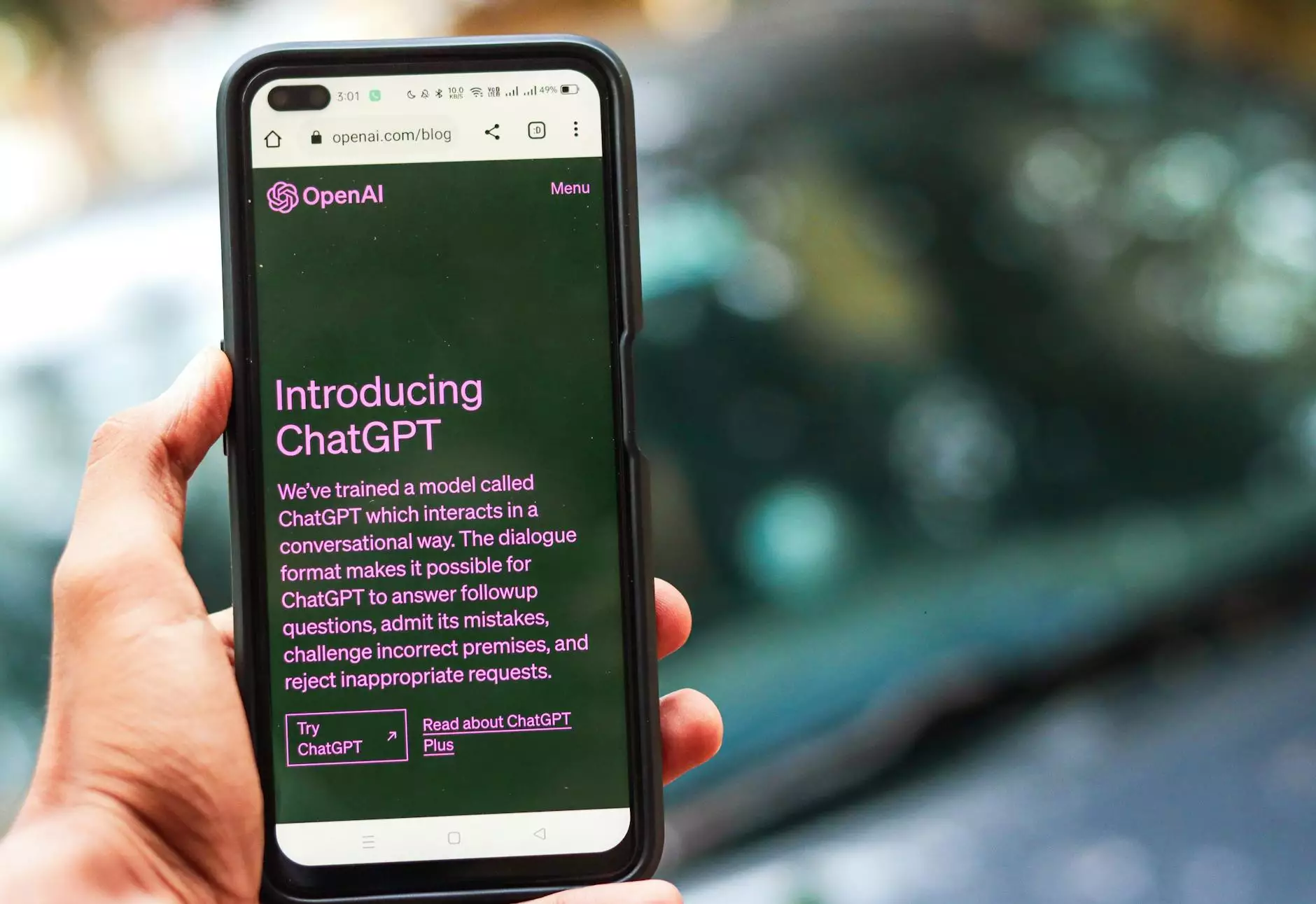How to Conduct a Technical SEO Audit: An Interactive Guide
SEO
Introduction
Welcome to VeroAir Web Designer's comprehensive guide on conducting a technical SEO audit. In this interactive guide, we will explore the essential steps, tools, and strategies to analyze and optimize your website for better search engine rankings. By understanding and implementing the techniques discussed here, you can outrank other websites and enhance your online visibility.
Understanding Technical SEO
Before diving into the details of conducting a technical SEO audit, it is essential to understand what technical SEO entails. Technical SEO refers to optimizing various technical aspects of your website to improve its search engine visibility and user experience. It deals with elements such as website speed, mobile-friendliness, site architecture, URL structure, and more.
Search engines like Google consider these technical aspects when determining the relevance and value of your website's content. By ensuring your site meets technical SEO best practices, you can boost your rankings and provide a seamless user experience.
Steps to Conduct a Technical SEO Audit
Step 1: Website Speed Optimization
Website speed plays a crucial role in both search engine rankings and user satisfaction. Slow-loading websites often lead to high bounce rates and decreased conversion rates. To optimize your website's speed, follow these steps:
- Minimize HTTP requests by reducing the number of elements on each page.
- Optimize your images by compressing them without compromising quality.
- Enable browser caching to store certain elements locally, reducing load times for returning visitors.
- Use a content delivery network (CDN) to distribute your website's content across multiple servers, improving loading speeds.
Step 2: Mobile-Friendliness Assessment
In today's mobile-centric world, having a mobile-friendly website is no longer optional. Mobile-friendliness affects both user experience and search engine rankings. To assess your website's mobile-friendliness, consider the following:
- Use Google's Mobile-Friendly Test tool to check if your site meets mobile optimization standards.
- Ensure your website renders properly on different devices and screen sizes.
- Implement responsive design techniques to automatically adjust your site's layout based on the user's device.
- Optimize your content for mobile consumption by using shorter paragraphs, larger fonts, and easily clickable buttons.
Step 3: Site Architecture Analysis
Your website's architecture influences its overall search engine visibility. A well-structured site with clear navigation helps search engines crawl and understand your content better. Consider these steps in analyzing your site architecture:
- Review your website's hierarchy and ensure it follows a logical structure.
- Create descriptive and user-friendly URLs that include relevant keywords.
- Implement breadcrumbs to improve navigation and indicate the site's structure.
- Interlink relevant pages to provide a clear path for search engines and users.
Step 4: URL Structure Optimization
The structure of your website's URLs can impact both user experience and search engine visibility. Follow these best practices to optimize your URL structure:
- Keep your URLs short, descriptive, and keyword-rich.
- Avoid using unnecessary parameters, session IDs, or dynamic URLs.
- Use hyphens to separate words within your URLs.
- Implement canonical tags to avoid duplicate content issues.
Step 5: On-Page SEO Evaluation
On-page SEO focuses on optimizing individual web pages to rank higher and attract organic traffic. To evaluate your on-page SEO, consider the following:
- Perform keyword research to identify relevant keywords for each webpage.
- Optimize title tags, meta descriptions, and header tags with target keywords.
- Create unique and engaging content that provides value to your audience.
- Optimize image alt tags and include descriptive filenames.
- Ensure proper internal linking to connect related pages and improve crawlability.
Step 6: Technical Error Resolution
Technical errors can negatively impact your website's visibility and user experience. Conduct a thorough review of your site to identify and resolve common technical errors:
- Check for broken links and 404 error pages, and redirect them to relevant content.
- Resolve issues with duplicate content by implementing canonical tags.
- Optimize your website's XML sitemap to ensure search engines can crawl and index your pages effectively.
- Fix any server errors and ensure your site is accessible to both users and search engine bots.
Conclusion
Conducting a technical SEO audit is vital for improving your website's search engine visibility, user experience, and overall online success. By following the steps outlined in this interactive guide, you can identify areas of improvement and implement effective strategies to outrank other websites. Remember that technical SEO is an ongoing process, so ensure regular audits to stay ahead of the competition.
Trust the expertise of VeroAir Web Designer, a leading business and consumer services provider in website development. With our comprehensive knowledge of technical SEO, we can help you unleash your website's full potential and achieve optimal search engine rankings. Contact us today to learn more!
© 2021 VeroAir Web Designer. All rights reserved.